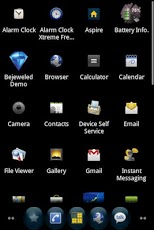Aspire (with MUSE) 1.0.103
Paid Version
Publisher Description
Aspire is a simple Home Replacement/Application Launcher for Android. It is the first commercial application utilizing the MUSE Framework and (so far) the only launcher to boast as much as a 700% documented increase to passive battery life. One tester reported as much as two weeks. Before you install, please visit our Welcome and FAQs pages on Facebook at: http://www.facebook.com/AspireLauncher. This will explain features, information and known issues.CURRENT FEATURES-- Umm, its an Application Launcher...-- Auto-senses Screen quality to determine valid Grid space (4 x 4 on most 2.1 devices, 6+ x 6+ on later versions of Android)-- Resizable Widget support-- Limited One-Touch Scrolling (ListViews are a pain)-- Multiple Screens-- Fling Up anywhere on the Home Screen for a Toolbar to place any number of Icons-- Fling Down anywhere on the Home Screen to display notifications.-- Customizable Home buttons (place any Icon on a button to replace it)Enhanced By:-> Agent - Allows the user to contact us directly via phone or email. Also connects to the Facebook page.-> Airbrush - Gains its background and foreground colors from the currently active Style. FEATURES MOVING FORWARD:-- Full integration with the MUSE Framework-- Full One-Touch Scrolling on all of our screens.-- Resizable Icons-- Multiple Screen Support (up to 9 screens)-- Configurable Orientation Switching-- Resizable Home Bar (1 to 7 buttons)ABOUT BATTERY USAGEAspire improves passive battery life... by a lot. What does this mean? For many users, the phone remains idle most of the time. With other launchers, this still results in a ton of useless processing. Aspire tweaks that processing to almost nil. In essence, you are only using your battery if you are using your phone. On average, a user can expect at least a full 24 hours with Bluetooth, Wi-fi and full brightness display. Active use will still drain the battery, particularly phone calls and internet via 3g/4g.KNOWN ISSUES:-- See our FAQs Page for Known Issues at http://www.facebook.com/AspireLauncherADDITIONAL INFOAspire is currently feature light as the demand for this product required an early release (when, in fact, we were behind schedule :P ) We have already begun and will continue to add the features that make this paid app worthwhile. Over the next month, we will provide weekly updates until all features are complete.IMPORTANT CREDITSAspire was inspired by ADW Launcher. After we tried to encourage the author to be involved, but failed, we turned it into a clone. Some of it may look familiar to ADW users, but everything was redeveloped entirely. This rework is not an insult to ADW's developer but should be viewed as a different way to do all of the same things.
About Aspire (with MUSE)
Aspire (with MUSE) is a paid app for Android published in the Other list of apps, part of Home & Hobby.
The company that develops Aspire (with MUSE) is nTouch Software, LLC. The latest version released by its developer is 1.0.103. This app was rated by 1 users of our site and has an average rating of 3.0.
To install Aspire (with MUSE) on your Android device, just click the green Continue To App button above to start the installation process. The app is listed on our website since 2012-03-20 and was downloaded 32 times. We have already checked if the download link is safe, however for your own protection we recommend that you scan the downloaded app with your antivirus. Your antivirus may detect the Aspire (with MUSE) as malware as malware if the download link to com.ntouch.Aspire is broken.
How to install Aspire (with MUSE) on your Android device:
- Click on the Continue To App button on our website. This will redirect you to Google Play.
- Once the Aspire (with MUSE) is shown in the Google Play listing of your Android device, you can start its download and installation. Tap on the Install button located below the search bar and to the right of the app icon.
- A pop-up window with the permissions required by Aspire (with MUSE) will be shown. Click on Accept to continue the process.
- Aspire (with MUSE) will be downloaded onto your device, displaying a progress. Once the download completes, the installation will start and you'll get a notification after the installation is finished.